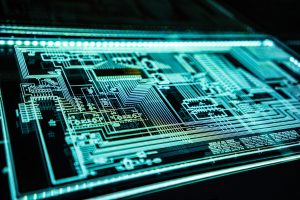It feels like almost every day we hear about another corporate company having their data breached. The thing is that it’s no longer just about protecting your computers from other mobile devices. Every device that you bring into your network can now become a window of opportunity for cybercriminals to penetrate and attack. This is just another realization that you need to protect everything from your mobile devices to your networked printers. Most people don’t know that office printers have present a security risk for decades and it is just getting worse.
You put your entire company’s data at risk when your printing environment isn’t protected at the same level as the rest of your devices. Survey studies have found that while 85% of companies are aware of the threat, only 59% of them feel printer security is relevant to them. This is the type of thinking that allows hackers to target more network printers – because no one is doing anything about it.
Given that businesses are doing little to nothing to protect this week point in their network many small and large companies are opening themselves to some serious security problems. Not only do printers have large storage capabilities, but they also contain enormous (and often sensitive) data, which includes every document that’s being printed or sent to your printer. And with the technological advancements we’ve had over the last few years, many printers are now connected to company email which gives hackers access to the information so they can re-forward it to themselves if they wanted to.
Specific Security Risks
Your printer only becomes a risk because your IT staffers aren’t doing anything to protect them or the data that goes through them. A simple changing of the default password can save you a world of pain, but unfortunately, it’s something that never gets taken care of. This simple oversight gives almost anyone access to the printer. Multifunction printers present a whole different set of threats and vulnerabilities, including the following.
- Easy access to unauthorized print data – A simple thing as having another employee walking up to the printer or copier and seeing sensitive information just lying there.
- Easy access to setting configurations – with no true security, someone can easily change or manipulate your printer configurations to route the print job somewhere else.
- Print job manipulation – This includes inserting new content in the print job, deleting logs, or replacing print content for others.
- Print data disclosure – If a printer is decommissioned, people can still gain access to print date left behind in the file system and hard drive.
- Printers used as a hub to attack others – When a printer becomes compromised, it can be used to attack other applications, execute arbitrary malicious code or attack other parts of your network.
- Cloud printing risks – The thing about cloud printing is that it’s created on a public infrastructure. This means that cybercriminals can use a middleman to attack your cloud base platform or at least gain access to the enterprise network.
With more and more multifunction printers offering Wi-Fi capabilities, they are also opening themselves to even more access points. Attackers can now use this to carry out a proximity attack like getting the printer to connect to a malicious network all while sitting outside of your office walls.
A Few Simple Steps To Protect Your Printer
Just like a computer, your printer should be given the same level of attention when securing it into your network. It all starts with doing some simple adjustments to your server, patching general vulnerabilities, updating your printers operating software, changing the default password, and turning on authentication if you have it.
Here are a few more steps you can take to secure your network printer:
- Encryption – Make sure that you are encrypting data at the source before printing.
- Erase – Make sure that you periodically erase all data from your printer’s hard drive.
- Control – Set PIN numbers for all employees so that print jobs only come out from the device when they enter their security code.
- Update – Just like your computer, make sure that you are keeping up with firmware and security updates.
- Manage – Consider using software to manage devices and accessibility.
Learn more
Office printers were designed with convenience and easy access in mind for employees. However, just because it makes your life easier doesn’t mean you should be leaving the backdoor wide open. Interested in learning more? Give Compare Business Systems, Inc. a call to find out how we can keep your network safe and secure through our multifunction printers.