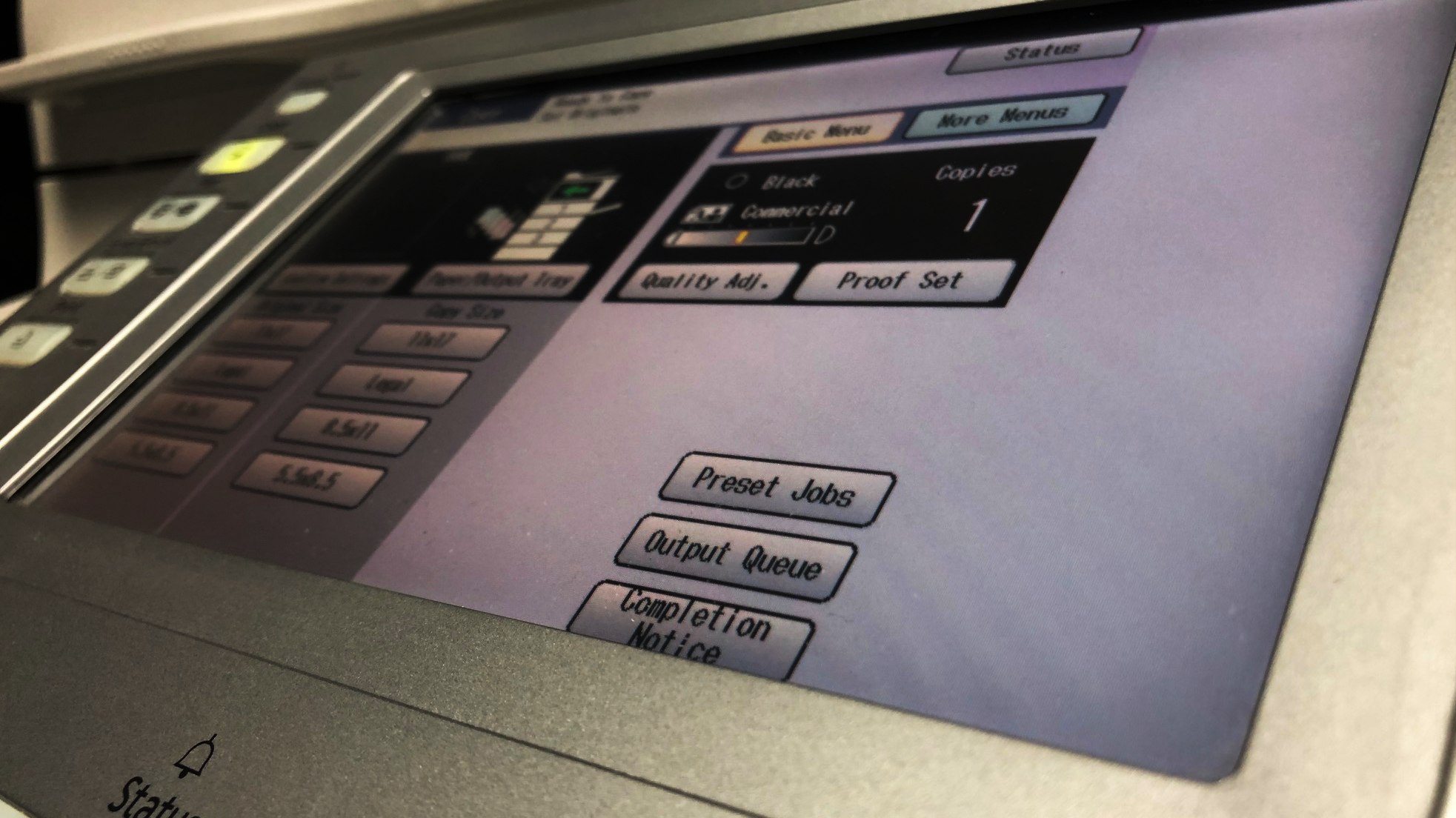Any copier supplier, copier dealer, or copier vendor would like to tell you that your copier (or laser printer) that you purchased or leased will work flawlessly 100% of the time but the reality is that every machine will break, get stuck, or will completely stop working during its life cycle. You have to remember that there are a lot of moving parts in a copier machine coupled with a few different software responses that operate in the background. This just means that there are that many more opportunities for Murphy’s Law to play havoc on your office equipment. For those who use the copier machine on a regular basis to the point where it almost seems abusive, it’s no wonder that your copier starts to jam.
Like any other piece of machinery used to run a business, you are going to eventually need to replace some parts due to natural wear and tear, such as the rollers and belts. There are, however, a few steps that you can take to prevent serious copier maintenance.
So without further delay here are some copier maintenance tips that can help reduce that dreaded copier downtime.
Regularly shutting it off
One of the easiest copier maintenance tips we recommend our customers is to shut off your copier at the end of the day. While this might be overlooked because it is such an easy thing to do, leaving it on can cut the life span of your copier machine over time. So before taking off for the weekend, make sure that you are shutting your office equipment off for the following workday. Not only are you prolonging the life of your machine, but you are also saving some money on your electric bill.
Get A Newer/Better Copier For Free Without Spending A Penny More
Give it time to warm it up
Just like when people get ready to work out, your copier needs some time to warm up before it takes on the daily tasks ahead. So if you are following our advice and are turning off your copier machine for the weekend, make sure that you are giving it some time to warm up. When you do turn it back on, your copier machine will go through a calibration exercise. Some people will have the urge to hit the “copy” button while it is still calibrating but this will not speed the process up. Be patient and allow your office equipment to finish its calibration process.
Clean the glass
Another simple maintenance tip that gets overlooked is cleaning your machine. Without proper cleaning, you will start to notice some annoying streaks on your copies. In most cases, this is due to White-Out correction fluid that has set on your scanning glass. You can avoid these unsightly marks by simply cleaning the glass on your copier. It is also good to mention that most copiers today have two thin strips of glass on the feeder so make sure that you are also cleaning these narrow pieces of glass to prevent marks on your copies. Copier glass can be cleaned with most standard glass cleaning products. One word of warning though is to NEVER spray the glass with the cleaning fluid directly as this could get into the machine operational electronics.
Paper quality matters
Not many people know this but paper quality helps prevent paper jams. The reason being is that paper dust can build up inside your copier machine and cause image quality problems. This is why when you purchase lower quality paper or cheap paper, it gives off more dust. We understand the urge to want to purchase the cheap paper bundle but buying better quality paper could save you money in the long run.
The importance of loading paper correctly
Paper jams are bound to happen. What really frustrates people is trying to clear it out from the copier machine. Many paper jams can be preventable if you just have a little patience. For starters, make sure that you are loading paper properly. We know that time is valuable which is why many people will shove paper into the tray without a lot of forethought. One thing that we advise all of our customers is to fan the paper to make sure no sheets are stuck together. This is because glue from the packaging sometimes seeps through causing some sheets to stick together. Last but not least, avoid trying to stuff the drawers with as much paper as possible as this can also cause paper jamming.
Changing out the waste toner
Copiers were designed to give off warning signs when something needs repairs when it needs new toner, or when the toner waste needs to be replaced. Failing to remove the waster toner reservoir when it is full will ultimately cause the copier machine to stop running. The good thing about this is that you can resolve this issue yourself to reduce downtime. It’s a common trend going around with most copier manufacturers where they are making as easy as possible to replace your waste toner without the need for fancy tools.
When in doubt check with your IT
Last, but not least, if your copier machine stops printing or is just slower than when you first had your copier machine connected and an error code appeared on your copier dashboard, then you might need to call your copier vendor for maintenance or repairs. However, we always strongly advise our customers to check with your IT staff as this could be related to your network connection and not a mechanical malfunction. A simple rule of thumb is if you can still make copies, then it is probably a computer networking issue.
A Copier Vendor You Can Count On
You wouldn’t take your Nissan to a Honda certified mechanic for an engine problem. The same common sense should be applied to your copier machines. When you lease a copier from Compare Business Systems, you will have the peace of mind to know that our technicians are certified to handle Kyocera Copystar copiers. Call us today to find out more about or factory-trained technicians and our top quality copier models.
A Few More Things
We also wanted to take this opportunity to remind all new business owners about some of our great programs and promotions going on right now. If you are already locked into a copier lease but regret ever signing up with them due to lack of quality service or faulty equipment, then we encourage all business owners who qualify to take advantage of our Copier Free Upgrade Program. Let our experts ship your old copier machine back to the leasing company while we replace it with something newer and/or better. We’ve provided a quick link below that goes over how it works and what you need to do to start the pre-qualifying process. Lastly, we have a special promotion going on for those who operate in the Orange County, Los Angeles County, and San Bernardino County. If you are a business owner that is struggling to get things done with their small desktop printer and are ready to lease a commercial copier that doesn’t break the bank then you might want to check out our copier Starter Business Package Promotion. If you still have questions or need additional support make sure to connect with one of our specialists today.
Free Copier Upgrade Program Starter Business Package Promotion